TransXChange
Examples 2.1 - Linear route
Summary
Registration for a single route run by a single operator. There are two vehicle journeys with the same timings.
- Linear route
- Local bus stop definition.
- Route Track Map with Tracks. (Enhanced Publisher Only)
- Tracks, including instructions and Mapping System References
- Inbound and outbound journeys and journey patterns on the same route
- Frequent Service. Frequency based service, generating a frequency column specified with an interval and a minimum and maximum frequency.
| TransXChange XML Document | Particulars and Matrix output PDF | Route Map Output |
|---|---|---|
| linear.xml (One direction only) |
Particulars and Matrix PDF | Route Map PDF Route Map PDF (no background) |
Route Map
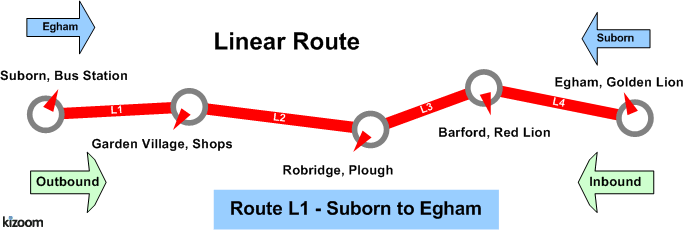
Timetable
Outbound
| Line L1 | Journeys | ||
| #1 | #2 | ||
| Suborn, Bus Station | 07:00 | And then every 7 minutes until 18:30 | 19:00 |
| Garden Village, Shops | 07:20 | 19:20 | |
| Robridge, Plough | 07:40 | 19:40 | |
| Barford, Red Lion | 07:50 | 19:50 | |
| Egham, Golden Lion | 08:00 | 20:00 | |
Inbound
| Line L1 | Journeys | ||
| #3 | #4 | ||
| Egham, Golden Lion | 07:30 | And then every 7 minutes until 19:30 | 20:00 |
| Barford, Red Lion | 07:40 | 20:10 | |
| Robridge, Plough | 07:50 | 20:20 | |
| Garden Village, Shops | 08:10 | 20:30 | |
| Suborn, Bus Station | 08:30 | 21:00 | |
The XML Representation
Service Registration
- The Registration is for a single Operator
Service Structure
- There is a singleServiceinstance SV1, with one Line - 'L1'.
- There are five StopPoint instances.
- One stop is defined locally (Suborn, Bus Station)., the others are all references to existing NaPTAN stops
- There is a single RouteSection rs_1 with four RouteLink instances rl_1-rl_4 connecting the stops
- There is a single Route r_1 containing the route section rs_1.
Outbound
- There is a single JourneyPatternSection js_1, made up of four JourneyPatternTimingLink instances, jptl_1-jptl_4, each referencing the corresponding route link.
- jptl_1 references rl_1.
- jptl_2 references rl_2.
- jptl_3 references rl_3.
- jptl_4 references rl_4.
- There is a single outbound JourneyPattern, jp_1, that follows route r_1.
- There are two outbound VehicleJourneyinstances, both based on JourneyPattern jp_1:
- The first, vj_1 , follows jp_1 without any changes to the timings on the JourneyPatternTimingLink instances.
- It has a DepartureTime of 7.00.
- The Frequency element specified it is a frequency based journey with a ScheduledFrequency of every 8 minutes, and an EndTime of 18:30. The Frequency entry causes the publisher to create an additional column. In additional an optional minimum and maxim frequency interval are specifie
- The second, vj_2 , references vj_1 for all its links, with a DepartureTime of 19:00.
- The first, vj_1 , follows jp_1 without any changes to the timings on the JourneyPatternTimingLink instances.
Inbound
- There is a single inbound JourneyPatternSection js_r1, made up of four JourneyPatternTimingLink instances, referencing a corresponding route link.
- jptl_r1 references rl_4.
- jptl_r2 references rl_3.
- jptl_r3 references rl_2.
- jptl_r4 references rl_1.
- There is a single inbound JourneyPattern, jp_r1, that follows route r_1.
- There are two inbound VehicleJourneyinstances, both based on JourneyPattern jp_r1:
- The first, vj_r1, follows jp_r1without any changes to the timings on the JourneyPatternTimingLink instances. It has a DepartureTime of 7.30.
- It has a frequency of every 20 minutes, and an EndTime of 19:30
- The second, vj_r2 references vj_r1f or all its links, with a DepartureTime of 20:00.
- The first, vj_r1, follows jp_r1without any changes to the timings on the JourneyPatternTimingLink instances. It has a DepartureTime of 7.30.
The Operating Days
- The service OperatingProfile says it runs Monday to Friday, every day of the year.
Use of Tracks
The example includes a description of the physical route as an ordered sequence of tracks, each containing a polyline of geospatial points.
- Each RouteLink has a single Track, except for the link between 'Garden Village' and 'Robridge, Plough', which has two Track instances (t2 & T3), because its road goes over two different roads; the A57 and the B256. See Use of Tracks
- Some of the Tracks include MappingSystem references to TOID instances
The following diagram shows the how the route projects onto the map representation of the road system, using the NaPTAN stop points as projection points between levels of discourse.
- A schematic map of the road network appears at the top.
- The stylised route map appears at the bottom.
- In between are shown the route links and track link, with the points onto which the align shown as vertical dotted lines.
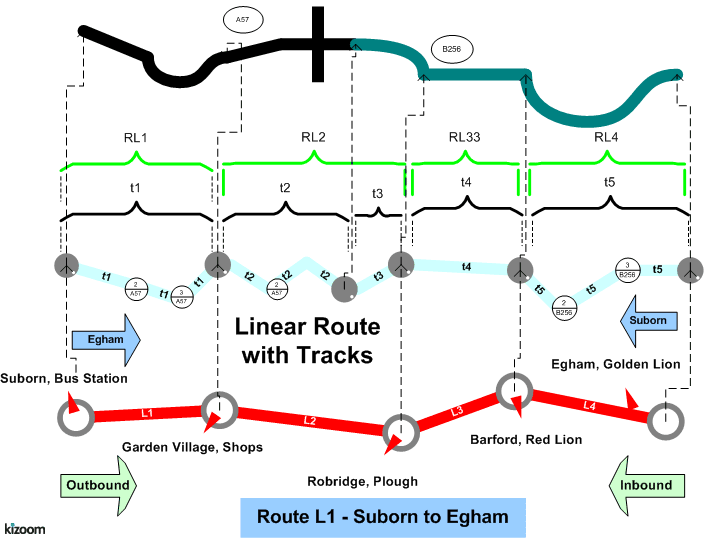
Notes
This example was refined for in the 2.1 Enhanced publisher to be a Frequent Service i.e. <10 minutes and to have a minimum and maximum.
In the enhanced publisher will group the journeys in a single bed Monday to Sunday, rather than as separate beds Monday to Friday, Saturday and Sunday.
Page last updated: 2013/04/13


